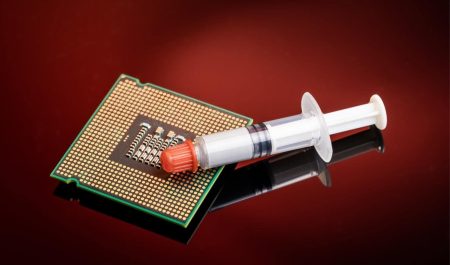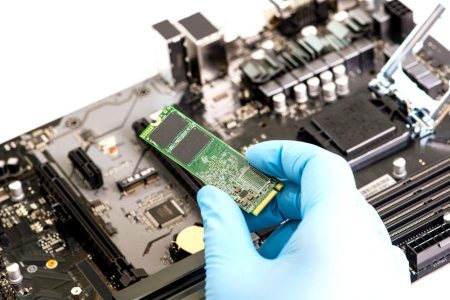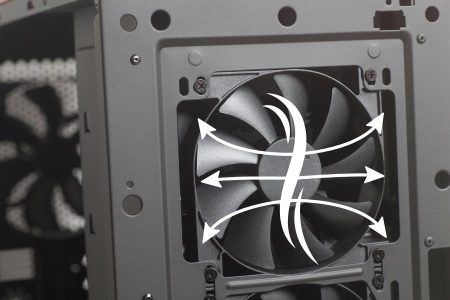The gaming PC market is booming with people of all ages wanting to get in on the action. With this in mind, it is important to make sure you are building your PC properly to get the most out of your gaming experience. One of the most important aspects of any gaming PC build is balance. If you do not properly balance your gaming PC components, you may find yourself struggling with performance issues and an overall poor gaming experience.
To properly balance your gaming PC components, you will need to take into account a few key factors. One of the most important things to consider is your budget. You will need to make sure that you are not spending too much money on any one component, as this could impact other areas of your build. Additionally, you will need to make sure that each component is able to work together effectively.
It’s important to properly balance your components to get the most out of your gaming PC. This means that you need to find the right balance between your graphics card, processor, and memory. You also need to make sure that your power supply can handle the load.
One way to determine the best balance for your system is to use a benchmarking tool. This will help you determine how well each component performs and whether or not they are bottlenecking each other.
Another thing to consider is your budget. If you’re on a tight budget, you may need to compromise on some of your components. For example, you may be able to get a better graphics card by sacrificing some of your processor or memory. In short, finding the right balance for your gaming PC is a process of trials and errors.
What Is a PC Bottleneck / Bottlenecking?
Bottlenecking is a term that is often used in the world of PC gaming, but what does it mean? In essence, bottlenecking refers to the fact that your PC’s hardware may not be able to keep up with the demands being made of it. This can cause problems with gaming, as well as other tasks that you may want to use your computer for.
One of the main ways that bottlenecking can occur is when your graphics card isn’t powerful enough to handle the games or other software you are trying to run. This can lead to lower frame rates and choppy gameplay. Another common area where bottlenecking can occur is with your CPU, which can affect performance when doing things like encoding video or compiling code.
A PC bottleneck is a slowdown in your computer’s performance that is caused by a single component or application. When your system is working optimally, all of its parts are working in concert to deliver the best possible experience. However, when one part becomes overloaded or starts to struggle, it can cause issues for the rest of the system. This can manifest as a general slowdown across all applications, or even specific programs that are particularly taxing on the offending component.
There are many potential sources of bottlenecks in a PC system. The most common culprits are the CPU, GPU, and storage devices. For example, if you’re running several programs at once and your CPU can’t keep up with the demand, you may start to experience lag or stuttering.
CPU Bottleneck
A bottlenecked CPU is a computer processor that is slowed down by another component in the system. The term usually refers to the central processing unit, which is the main component that handles calculations and executes instructions. When the CPU is bottlenecked, it can’t perform as well as it could if there were no other limitations on its speed. This can cause problems for users who need to run intensive applications or play games.
There are several factors that can cause a CPU to become bottlenecked. One of the most common is insufficient RAM, which can cause the processor to wait for data to be transferred from storage. Another common issue is a graphics card that isn’t powerful enough to keep up with the demands of the software or games being used. In some cases, a slow hard drive can also be a bottleneck for the CPU.
GPU Bottleneck
A bottlenecked GPU is a graphics processing unit that is unable to keep up with the demands of the game or application. This can cause several problems, including decreased frame rates, stuttering, and even game crashes. Because the GPU is responsible for rendering the images that you see on your screen, a bottlenecked GPU can have a significant impact on your overall gaming experience.
There are several things that can cause a GPU to become bottlenecked. One of the most common causes is insufficient system memory. If your system doesn’t have enough RAM, the GPU will be forced to use its own memory, which can slow it down. Another common cause is a subpar CPU. If your CPU isn’t powerful enough to handle the load, it can slow down the entire system and cause the GPU to become bottlenecked.
Balancing PC Components For Optimal Gaming
Building a balanced gaming PC is more important than you might think. If you don’t pair the right hardware together, your system could be bottlenecked and not run as well as it should. For example, if you have a great graphics card but a weak processor, the graphics card will be working much harder than it needs to display graphics on your screen. This can cause the card to overheat and potentially damage itself.
When building your PC, you’ll want to make sure that your motherboard matches up with your CPU. You’ll also want to consider other factors such as how many hard drives and optical drives you plan on using, as well as how much memory (RAM) you need. It’s also important to choose a video card that is compatible with your motherboard and CPU.
Not only do you need to pick the right parts, but you also need to make sure they’re compatible with each other. The first step is to find a compatible CPU. To do this, you’ll need to know the type of socket that your motherboard uses. You can find this information in your motherboard’s manual or on the manufacturer’s website. Once you know the type of socket, you can start looking for CPUs that are compatible with your motherboard.
The next step is to find a compatible GPU. To do this, you’ll need to know the type of graphics card slot that your motherboard uses. You can find this information in your motherboard’s manual or on the manufacturer’s website.
Frequently Asked Questions
What is bottleneck in gaming?
A bottleneck in gaming can be defined as a delay between the time when input is given and the time when the output is displayed. This can be caused by a variety of factors such as hardware, software, or network congestion. When it comes to gaming, any of these factors can cause a lag in the game that can be frustrating for players. One of the most common bottlenecks in gaming is hardware. This can include your computer’s processor, graphics card, and memory. If any of these components are not balanced, it can cause a delay in the game. Another common bottleneck is your internet connection. If you are playing a game online and there are other people using the same network, this can create congestion and result in a laggy game. Finally, the software can also be a culprit for bottlenecks in gaming.
How to reduce GPU bottleneck?
GPU bottlenecking is a common issue that can occur in any PC gaming setup. This problem is caused when the graphics card is unable to keep up with the amount of data that is being sent to it, resulting in a reduction in performance. While there is no one-size-fits-all solution to this issue, there are several things that can be done to help reduce the chances of it happening. One of the best ways to avoid a GPU bottleneck is by making sure that your system is properly configured. There are several things that need to be taken into account, including the type of CPU you have, the number of cores it has, and the amount of RAM you have installed. In most cases, you will also need to make sure that your graphics card is set as the primary display adapter in your system settings.
What does a CPU bottleneck look like?
A CPU bottleneck can be difficult to diagnose because it can manifest itself in different ways depending on the hardware and software configuration of your computer. However, there are some common signs that can help you determine if you have a CPU bottleneck. If your computer is slow to respond when you open multiple applications or files, or if you notice a significant drop in performance when running complex programs or games, then you may have a CPU bottleneck. Another indication is if your computer’s processor is constantly running at 100 percent utilization, even when you’re not doing anything particularly strenuous with it. If you suspect that you have a CPU bottleneck, there are several things you can do to try to address it. You may need to upgrade your computer’s hardware, especially the CPU, or install more memory. You can also try optimizing your software settings and disabling any unnecessary background processes.
How can I prevent my PC from bottlenecking?
There are many things you can do to prevent your PC from bottlenecking. One of the most important is to make sure that you have a good processor and graphics card. You should also make sure that your computer’s RAM is up to date. If possible, you should also upgrade your motherboard and hard drive.