| Top SSDs | Kingston Fury Renegade | Seagate Firecuda 530 | WD Black SN850 | Samsung 970 EVO Plus | WD Black SN750 |
|---|---|---|---|---|---|
| Looks |  |  |  |  |  |
| Award | Fastest PCIe 4.0 SSD for Laptops | Fastest PCIe 4.0 SSD for PCs | Best SSD for Gaming Workstations | Best Value Samsung SSD for gaming | Cheapest PCIe 3.0 SSD |
| Form Factor | M.2 | M.2 | M.2 | M.2 | M.2 |
| Capacities | 500GB, 1TB, 2TB, 4TB | 500GB, 1TB, 2TB | 250GB, 500GB, 1TB, 2TB | 128GB, 250GB, 500GB, 1TB, 2TB | 250GB, 500GB, 1TB, 2TB |
| Interface | M.2 NVMe 4.0 x4 | PCIe 4.0 NVMe x4 NVMe 1.4 | NVMe PCIe 4.0 x4 | PCIe Gen 3.0 x4, NVMe 1.3 | NVMe PCIe 3.0 |
| Sequential Reads | 7300 MBps | 7300 MBps | 7000 MBps | 3700 MBps | 3100 MBps |
| Sequential Writes | 7000 MBps | 6900 MBps | 41000 MBps | 3300 MBps | 1600 MBps |
| Warranty | 5 years | 5 years | 5 years | 5 years | 5 years |
Disclosure: When you make a purchase through the links on our site, we may earn an affiliate commission.
When it comes to gaming, the best SSDs we listed offer lightning-fast read and write speeds, providing a smoother and more seamless gaming experience. NVMe SSDs, in particular, have proven to be the optimal choice for high-end gaming laptops, thanks to their advanced features, M.2 slot compatibility, and wide range of capacities.
Gaming with SSDs offers a host of benefits over traditional hard drives (HDDs). You’ll benefit from a more seamless gaming experience with faster load times and boot times, they have improved data management and are known for their energy efficiency, lightweight, and discreet looks, making them a great choice for high-performance gaming laptops and PCs.
To avoid becoming overwhelmed by the options, while choosing an SSD for gaming, consider elements such as read and write speeds, form factor, and capacity. An SSD is a must-have for any experienced gamer who requires speedier loading and startup speeds, whether you’re updating your old gaming system or creating a new one. This reduces wait time whilst increasing playtime.
Why We Choose these SSDS
There are several factors to consider when selecting an SSD for your gaming setup. Sure, read and write speeds are vital, but don’t forget about motherboard compatibility and storage space. Not to mention, don’t trade capacity and speed for price. However, one of the most crucial considerations is ensuring that the interface used by your SSD is supported by your motherboard.
Why Dexplora is trustworthy because our expert reviewers put in a lot of time and effort to test and compare different products and services, allowing you to make informed decisions about what is best for you. Find out How We Review
The Best SSDs for Gaming And Streaming
Top 8 Best seller SSDs in 2023
- Kingston Fury Renegade
- Seagate Firecuda 530
- WD Black SN850
- Samsung 970 EVO Plus
- WD Black SN750
- Samsung 970 Pro
- Crucial P5 Plus
- Crucial MX500
Kingston Fury Renegade
Fastest PCIe 4.0 SSD for Laptops
SPECIFICATIONS
Form Factor: | M.2Capacities: | 500GB, 1TB, 2TB, 4TBInterface: | M.2 NVMe 4.0 x4Sequential Reads: | 7300 MBpsSequential Writes: | 7000 MBpsWarranty: | 5 years
REASONS TO BUY
✓Great speed with great capacity
✓Write endurance is the president
✓Low operating temps
✓Ideal for laptop’s internal storage
REASONS TO AVOID
✗4K performance is average
✗Not a cheap tag
The Kingston Fury Renegade SSD drive is designed for high-performance gaming and multimedia applications. It offers fastest sequential read speeds of up to 7000MB/s and sequential write speeds of up to 7000MB/s. The drive is also backward compatible with NVMe 6Gb/s ports. Kingston’s Fury Renegade SSD is a new drive that promises quick and responsive performance.

The Fury Renegade uses a Phison PS5018-E18 controller and features a capacity of up to 2TB. Its five-year warranty gives peace of mind, and its affordability makes it an attractive option for budget-minded consumers. Kingston’s also provided a heat sink for their Renegade line, to provide consistent performance with PCIe 4.0 interface.

The drive also supports 6 Gbps and NVMe 1.3 protocol support for PCI Express Gen 3 x4 expansion slots. Additionally, you can watch our video review of Kingston includes to check thir HyperX Predator software suite which includes a built-in security feature that blocks all unauthorized access to your data even when the computer is locked.
Seagate Firecuda 530
Best PCIe 4.0 SSD with speed and reliability
SPECIFICATIONS
Form Factor: | M.2Capacities: | 500GB, 1TB, 2TBInterface: | PCIe 4.0 NVMe x4 NVMe 1.4Sequential Reads: | 7300 MBpsSequential Writes: | 6900 MBpsWarranty: | 5 years
REASONS TO BUY
✓Minimal thermal throttling
✓Faster PCIe Gen4 NVMe SSD
✓All-round great performance
✓Excellent endurance ratings
REASONS TO AVOID
✗Expensive drive
✗No RGB LEDs
The Seagate Firecuda 530 SSD is a new, high-performance solid-state drive that offers amazing value. It’s the perfect solution for gamers and content creators who demand fast performance without breaking the bank. The Firecuda 530 SSD is based on innovative controller technology and delivers lightning-fast read and write speeds with no lag or hesitation. Plus, its low power consumption makes it a great choice for laptop and desktop computing.

The Seagate Firecuda 530 is the latest NVMe SSD from Seagate. It has a capacity of 500GB and 1TB. The 2TB model is also available. The Firecuda 530 delivers sequential read speeds of up to 7,000 MB/s and sequential writes speeds of up to 6,500 MB/s, making it one of the fastest SSDs on the market.
With these speeds, you can expect quick loading times for your applications and games. To our experience, Seagate Firecuda 530 is an excellent choice for anyone looking for a high-performance SSD. Its fast sequential read and write speeds make it perfect for gamers or professionals who need quick access to large files, see in our video.

The Seagate Firecuda 530 SSD is a PCIe 4.0 NVMe x4 device that utilizes the M.2 2280 form factor. The Firecuda 530 offers read and write speeds of up to 7,000 MB/s and 6,500 MB/s, respectively, making it a great choice for high-performance computing applications. Additionally, the device supports the Transfer Interface Protocol (TP) version 1.4 which makes it compatible with a wide range of platforms.
WD Black SN850
Best SSD for gaming
SPECIFICATIONS
Form Factor: | M.2Capacities: | 250GB, 500GB, 1TB, 2TBInterface: | NVMe PCIe 4.0 x4Sequential Reads: | 7000 MBpsSequential Writes: | 41000 MBpsWarranty: | 5 years
REASONS TO BUY
✓Excellent performance
✓1GB DDR, DRAM cache
✓300GB dynamic SLC cache reporting
✓4K QD1 write speeds
REASONS TO AVOID
✗Optional with a dedicated heatsink
✗Runs hot
✗Premium price
WD Black SN850 SSD is a solid-state drive (SSD) that is capable of delivering exceptional performance and storage capacity in a slim form factor. Compared to other SSDs, it offers more capacity and low power consumption. The Bland SN850 SSD uses NVMe technology for its high sequential read speeds and access time responsiveness. It also offers performance benefits in terms of random read/write speeds and IOPS compared to the competition.
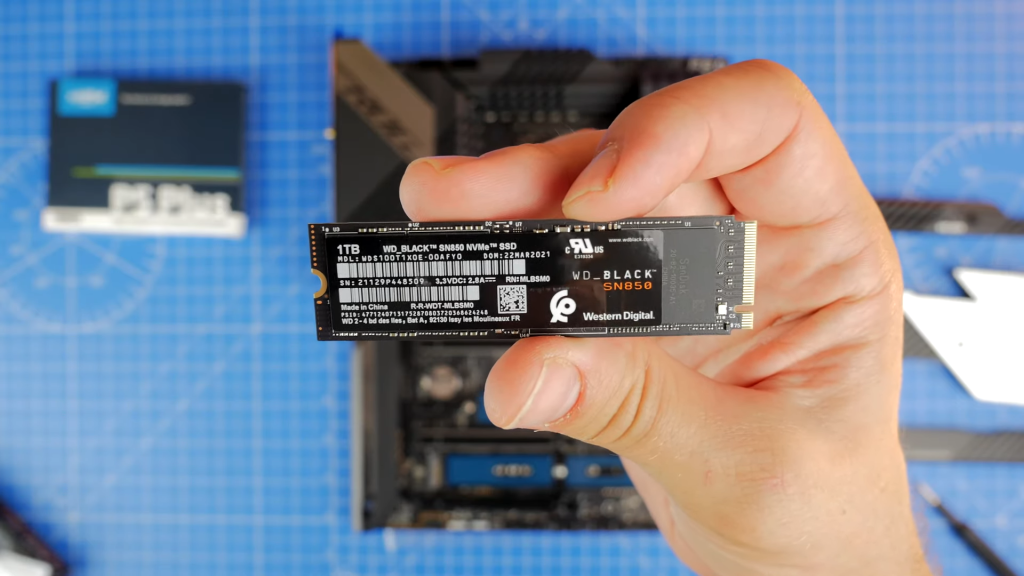
WD Black SN850 SSD is the latest addition to the WD family of controllers. It comes with a new controller design, G2, which is based on the Silicon Motion SM951 controller. WD Black SN850 SSD features 96-layer TLC memory and supports M.2 (2280) form factor see in video. The drive provides sequential read speed up to 7000 MB/s and sequential write speed up to 5000 MB/s, making it one of the fastest consumer-grade M.2 drives available on the market today.
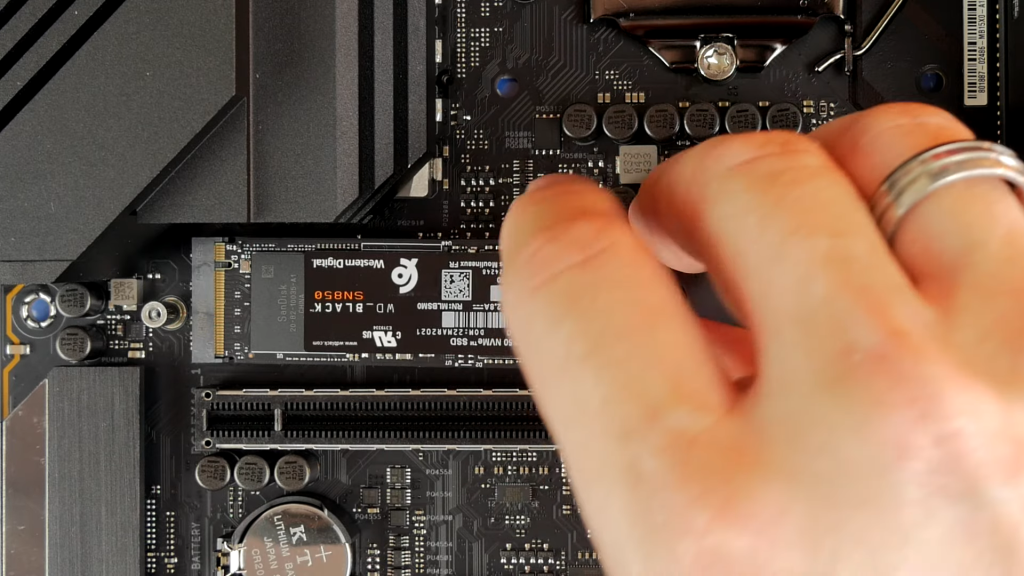
WD Black SN850 is available in M.2 2280 form factor and supports PCIe 4.0 x4 interface with NVMe protocol. It features a 3D NAND flash and offers capacities up to 2TB in size. WD Black SN850 offers better performance than the previous model in synthetic benchmarks, led by ATTO and AS SSD.
Samsung 970 EVO Plus
Best Samsung SSD for gaming
SPECIFICATIONS
Form Factor: | M.2Capacities: | 128GB, 250GB, 500GB, 1TB, 2TBInterface: | PCIe Gen 3.0 x4, NVMe 1.3Sequential Reads: |3700 MBpsSequential Writes: | 3300 MBpsWarranty: | 5 years
REASONS TO BUY
✓Samsung 3-bit MLC technology
✓Excellent performance
✓User-friendly software
REASONS TO AVOID
✗No installation kit is available
✗Not power efficient
The Samsung 970 EVO Plus SSD is a high-endurance, NVMe-based SSD that offers speeds faster than traditional SATA-based SSDs. It is also easier to install and manage than other storage solutions, making it perfect for use in high-performance computing environments. In this review, we will explore the features and performance of the Samsung 970 EVO Plus SSD.

The Samsung 970 EVO Plus is a PCIe Gen 3.0 x4 NVMe SSD that uses the Transfer Interface Protocol PCIe Gen 3.0 x4. This allows the 970 EVO Plus to transfer data at up to 4,000 MB/s which is 10 times faster than SATA III and 3 times faster than USB 3.1. The 970 EVO Plus also has an M.2 (2280) interface which makes it ideal for high-performance laptops and Ultrabooks, as you can see in our video.
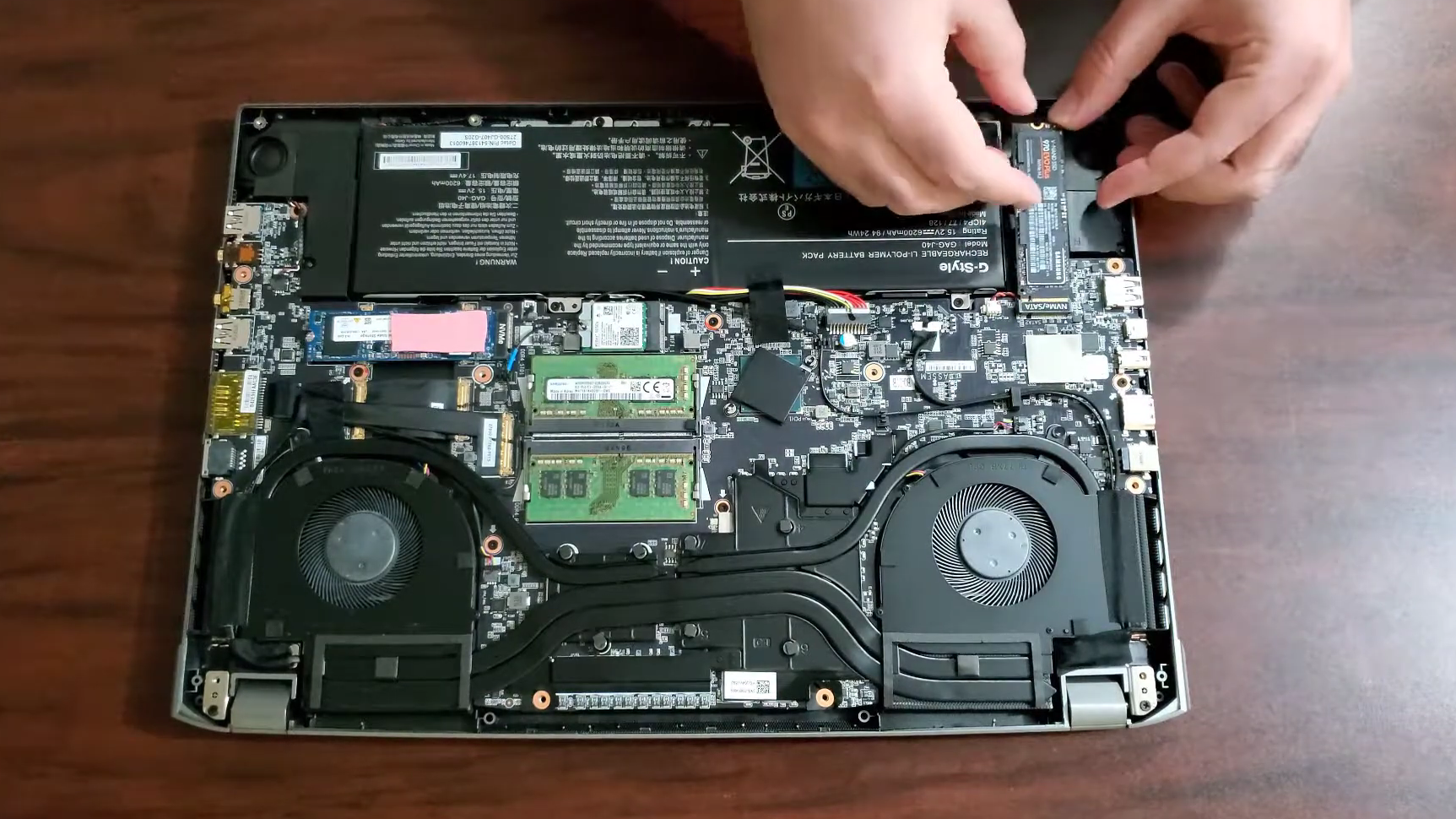
Samsung 970 Evo Plus is a high-performance solid-state drive that offers sequential read speeds of 3500MB/s and sequential write speeds of 3300MB/s. It is also equipped with a 4KB random read speed of 180,000 IOPS and a 4KB random write speed of 140,000 IOPS. These performance stats make the 970 Evo Plus one of the fastest SSDs on the market for gaming and other intensive tasks.
WD Black SN750
Best PCIe 3.0 SSD
SPECIFICATIONS
Form Factor: | M.2Capacities: | 250GB, 500GB, 1TB, 2TBInterface: | NVMe PCIe 3.0Sequential Reads: | 3100 MBpsSequential Writes: | 1600 MBpsWarranty: | 5 years
REASONS TO BUY
✓Affordable SSD storage
✓Optimized performance
✓Extended capacity to store large files
REASONS TO AVOID
✗Doesn’t included with the heatsink
The WD Black SN750 SSD is one of the most popular and good SSDs on the market. It has a NVMe PCIe 3.0 connection which makes it very fast. This SSD also comes with a 5-year warranty which is great. Overall, the WD Black SN750 SSD is a great choice for anyone looking for an affordable, good SSD.

WD has released its newest addition to the Black series of SSDs, the WD Black SN750. This M.2 (2280) single-sided drive is based on the PCIe interface and supports read speeds up to 3100MB/s and write speeds up to 1600MB/s. It also features a single-sided SSD. The WD Black SN750 is available in capacities of 120GB, 240GB, 480GB, and 960GB and is backed by a 5-year limited warranty.
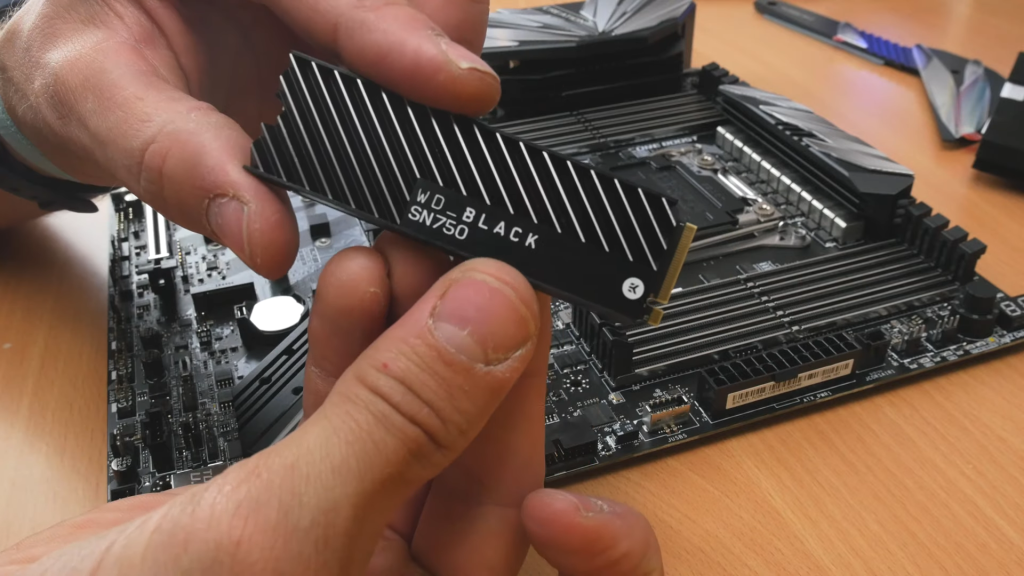
The WD Black SN750 SSD is a budget-friendly option that offers good sequential reads and writes at 3100MB/s and 1600MB/s, respectively, see in our video. It is a great choice for gaming systems or other applications that require fast read and write speeds.
Samsung 970 Pro
Best internal SSD for gaming
SPECIFICATIONS
Form Factor: | M.2Capacities: | 250GB, 500GB, 1TB, 2TBInterface: | PCIe Gen 3.0 x 4, NVMe 1.3Sequential Reads: | 3500 MBpsSequential Writes: | 2700 MBpsWarranty: | 5 years
REASONS TO BUY
✓Long-lasting SSD
✓Not overly priced
✓Temperature proof Nickel coating
✓Good for gaming laptops & PCs
REASONS TO AVOID
✗Optimization could be better
The Samsung 970 Pro 1TB SSD is a great choice for gamers and users who need fast storage. It has a PCIe 3.0 x4 interface and supports NVMe technology, so your data will be transferred quickly. The 970 Pro also has a large storage capacity (1TB) that will let you store plenty of photos, videos, and files.
Samsung 970 PRO 1TB NVMe M.2 solid-state drive is the latest addition to the 970 series and offers some impressive specs. It comes with a V-NAND technology which promises faster read and write speeds than traditional M.2 drives. The drive can handle up to 3500MB/s reads and writes, making it perfect for high-performance laptops or desktop systems. Additionally, the 970 PRO 1TB also supports PCIe 3.0 x4 interface which makes it suitable for use in today’s most powerful notebooks or systems.
The Samsung 970 PRO 1TB SSD is a PCIe Gen 3.0 x 4 interface protocol device that supports NVMe 1.3 and 5 Years Warranty. This 6Gb/s interface can be used in systems with PCIe Gen 3.0 slots that support NVMe devices. Overall, the 970 PRO 1TB SSD provides high-speed data access and offers improved performance compared to traditional hard drives.
Crucial P5 Plus
Best budget m2 SSD for gaming
SPECIFICATIONS
Form Factor: | M.2Capacities: | 250GB, 500GB, 1TB, 2TBInterface: | PCIe 4.0 NVMeSequential Reads: | 6600 MBpsSequential Writes: | 5000 MBpsWarranty: | 5 years
REASONS TO BUY
✓Micron 176-layer TLC NAND flash
✓Fast PCIe 4.0 controller
✓Affordable for new gamers
REASONS TO AVOID
✗Performance drops it loads
The Crucial P5 Plus SSD drive is an excellent choice for users who require the highest speeds and quality possible. This drive offers sequential read and writes speeds of up to 6600MB/s and 5200MB/s, respectively, making it perfect for high-end gaming or data-intensive applications. Additionally, the P5 Plus comes with a 5-year warranty and automatic data backup features to ensure that your data is always safe.
Micron’s Crucial P5 Plus PCIe 4.0 SSD is an entry-level Gen4 SSD that utilizes the latest NAND flash memory from Micron. This drive is designed for PC systems and offers great performance at an affordable price. Obviously it uses M.2 interface with the NVMe, but its in-house controller, makes it an awesome for fast bootups.
The Crucial P5 Plus SSD is a great option for anyone looking for a high-performance drive. It offers great speeds and reliability, making it an ideal choice for users who rely on their computers for work or entertainment. The P5 Plus is built with Samsung SSD technology, which means that it delivers amazing speeds and reliability. Its 3D NAND architecture provides increased performance and larger capacity than traditional 2D NAND drives.
This makes it the perfect choice for users who need large storage space and fast speeds. Plus, the Crucial P5 Plus includes a 5-year warranty which ensures that you will have coverage if anything goes wrong with your drive. If you’re in the market for a high-performance SSD drive, the Crucial P5 Plus should definitely be at the top of your list.
Crucial MX500
Best SATA SSD for gaming
SPECIFICATIONS
Form Factor: | 2.5″ SATA 3Capacities: | 250GB, 500GB, 1TB, 2TB, 4TB, 10TBInterface: | SATA 6GbpsSequential Reads: | 540 MBpsSequential Writes: | 530 MBpsWarranty: | 5 years
REASONS TO BUY
✓Less price for large capacity
✓Silicon motion controller
✓Integrated power loss immunity
REASONS TO AVOID
✗Slow at heavy data writes
✗A converter kit is required
The Crucial MX500 is a SATA 6Gb/s SSD that offers read speeds of up to 540 MB/s and write speeds of up to 510 MB/s. It features a 5-year warranty and is available in 250GB, 500GB, 1TB, 2TB, and 4TB capacities You can get this Crucial SSD as a secondary drive for gaming, as it offers greater storage for less. This is not a PCIe Gen3 x4 SSD from Crucial, its the SATA 3 SSD with a Silicon Motion SM2258 controller and Micron TLC NAND.
The MX500 is aimed at users who need high speed and performance when working with their files, photos, and videos. The drive delivers sequential read speeds of up to 540MB/s and sequential write speeds of up to 530MB/s, making it one of the fastest SATA 3 drives on the market today. Additionally, the MX500 offers endurance ratings of up to 100TBW (terabytes written) in 4KB random writes and 100TBW in 4KB sequential writes.
The Crucial MX500 SSD is a great option for those who want the value for money. This solid drive supports SATA III speeds up to 600MB per second, making it the fastest SATA SSD that is currently available on the market. We find Crucial MX500 a good choice for lot of storage than M.2 SSDs on our list and it is much better than traditional hard drives. Overall, an easy choice for desktops and laptops internal and external storage in cheap.
Buying Guide For SSD For Gaming
How We Choose Our SSDs for this List

Solid-State Drives (SSDs) have revolutionized the gaming experience by providing lightning-fast boot times and more responsive gameplay. When you start a game, it first needs to read from your hard drive. A slow hard drive can lead to significant delays in starting up your game, negatively impacting your gameplay experience. An SSD, on the other hand, significantly improves the speed of booting up your game, providing you with an advantage over your competitors.
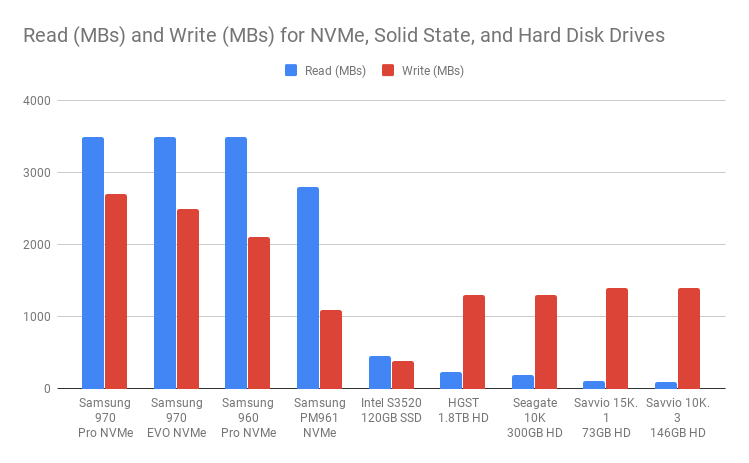
Different games have varying boot times, but the average time for most common games is 20-30 seconds. By optimizing your computer for gaming, installing an SSD for your operating system and games, or using a game launcher like Steam, you can achieve even faster boot times. The speed of your game is crucial in the world of gaming, and having an SSD that can deliver fast loading times and responsive gameplay is essential.
Having SSDs installed in your computer system has had a significant impact on the gaming industry, providing gamers with faster boot times, improved responsiveness, and an overall improved gaming experience. When selecting an SSD for gaming, look for one that provides speed, reliability, and affordability, making it the ideal storage solution for your gaming needs.
Specification of SSD for Gaming
Does SSD improve FPS in Games?
The implementation of Solid State Drive (SSD) can bring positive changes to the gaming experience, but it may not result in a noticeable increase in frame rate. However, using an SSD in gaming can lead to an improvement in FPS compared to using a traditional Hard Disk Drive (HDD). The primary advantage of using an SSD lies in faster load times, smoother level transitions, and reduced stuttering during open-world gameplay, resulting in a more responsive and enjoyable gaming experience.
Studies have shown that using an SSD can result in a 1 to 5-frame improvement in FPS, depending on the game and the computer specifications, such as a faster graphics card, CPU, and low latency monitor. An SSD alone can provide faster boot times and reduced latency, leading to a more seamless gaming experience. The frame rate, or FPS, is determined by the number of frames generated by the computer per second and is very slightly increased by the use of an M.2 SSD.
Pros and Cons of SSD for Gaming
What is a better upgrade for gaming: RAM or SSD?
Whether to get RAM or an SSD for gaming depends on the specific needs and limitations of your PC. If your computer is unable to run games smoothly due to insufficient RAM, adding an SSD alone will not improve the performance. In this case, you would need to upgrade your RAM first to ensure that your PC has enough memory to run games smoothly.
However, if your computer has enough RAM to run games, adding an SSD can be extremely beneficial for gaming. The faster read speeds of an SSD can result in significantly faster loading times for maps and cutscenes, improving the overall gaming experience. So, if you’re looking to load games faster, an SSD would be a great option.
FAQ about SSD for Gaming
Conclusion
SSDs are quickly becoming the go-to storage option for gamers. Not only do they offer significantly faster boot times and load times, but they also provide a vastly improved gaming experience overall. When your game starts up, it needs to read from your hard drive first. A slow hard drive can cause long delays in starting up your game, which can really affect your gameplay experience. An SSD will dramatically improve the speed at which your game boots up, giving you that much-needed advantage over your opponents. More responsive Gameplay: Even the slightest hiccup can cause you to lose focus and end up losing the game.
Different games require different boot times, but most common games usually need around 20-30 seconds to load. Faster boot times can be achieved by optimizing your computer for gaming, installing an SSD for your OS and games, or using a game launcher like Steam. In the world of gaming, nothing is more important than the speed of your game. This is why you want an SSD that can deliver lightning-fast loading times and responsive gameplay. At the same time, you don’t want to spend an arm and a leg on an SSD, so I’ve put together the best SSD for gaming and steaming.
To conclude our comparison, you can watch our video review below:





