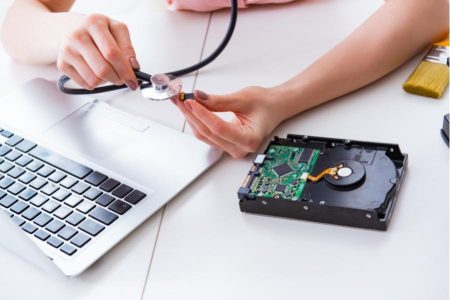While hard drives have been around for decades and have a track record of dependability, they do have their own set of advantages and disadvantages. In this guide, we’ll look over the potential Pros and Cons of Hard Drives to see whether they’re still worth your money and how they compare to SSDs.
Hard drives also known as mechanical drives or HDDs are storage devices that use magnetic disks to store and retrieve data. They commonly used in desktop computers, laptops, and external storage devices.
When making a purchase, there is a distinction between normal HDDs and special HDDs for high-performance tasks.
Best Hard Drives
Special Gaming Hard Disk Drives
Hybrid Hard Drives:
Hybrid drives combine an HDD with an SSD to provide the enormous storage capacity of an HDD with the speedier performance of an SSD. This can be an advantage for those who desire the best of both worlds in terms of storage and performance.
They are referred to as SSHD Hard Drives. The Solid State Hybrid Disk (SSHD) form includes a tiny portion of NAND flash memory with built-in caching for storing frequently accessed data. This can improve overall speed by allowing faster access to frequently used files, a large amount of data, and of course gaming.
Pros of Hard Drives
Better Price per GB:
Because HDDs are less expensive than SSDs, the price per GB is lower. They provide enormous storage capacity for less money, allowing user to store more on their PCs without purchasing additional storage devices.
Data Safety:
Hard drives feature magnetic plates that are difficult to destroy, which means they preserve records for a longer amount of time than SSDs.
Variety of Options:
There are numerous options available in terms of size, interface, speed, and brand, which can be advantageous for consumers to choose a HDD that best suits their needs.
Cons of Hard Drives
Slower Loading Times:
HDDs have slower read and write speeds than SSDs, they can result in longer game loading and boot times. This can have a negative impact on gaming performance, unless you have an hybrid drive.
Constant Defragmentation
HDDs require continual defragmentation to improve performance, which occurs when disc files become dispersed throughout your disc storage during use.
Mechanical Failure:
Because HDDs contain moving parts, they are more prone to mechanical failure. This can raise the danger of data loss, particularly for users that save a large number of games and other vital files.
Noisier Operation:
HDDs produce more noise than SSDs as they have moving parts. This can be a distraction during gaming and can negatively impact the immersive gaming experience.
Less Energy Efficient:
HDDs use more power than SSDs, resulting in shorter battery life on laptops and higher energy consumption on gaming PCs.