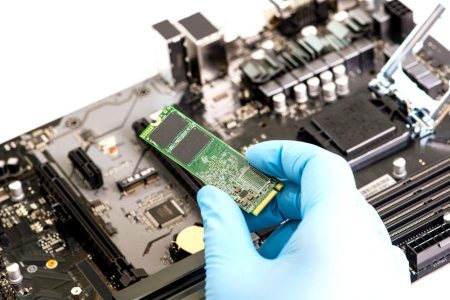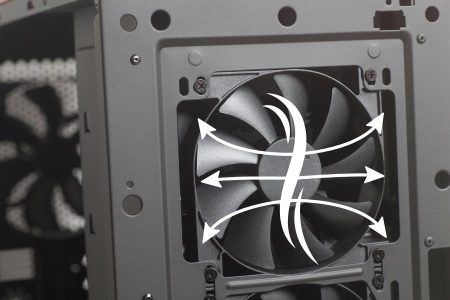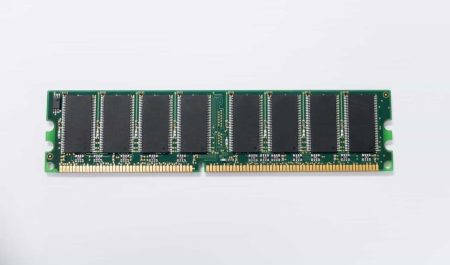Thermal paste is a viscous material that is applied to heat sinks or waterblock system to improve the thermal conductivity between the two components. By doing so, it allows the heat sink to draw more heat away from the CPU or GPU, which in turn allows them to run cooler. Applying thermal paste can also improve the stability of overclocked systems by providing a more consistent contact point between the heatsink and processor.
The purpose of thermal material is used to fill the air gaps between the cooling system and CPU, which can be accomplished with a thermal pad. The thermal paste helps to improve the heat transfer from the CPU to the heat sink or waterblock cooling solution, which can improve the cooling performance of your system. It works by providing a large surface area for heat transfer, and by filling any air gaps between the CPU and heat sink.
Why Thermal Paste Matter For Gaming

Thermal paste is one of the most important, yet overlooked pieces of hardware when it comes to gaming. It’s used to fill in the gaps between the CPU and cooling system, improving heat transfer and allowing your system to run cooler and more stable. But what many people don’t know is that thermal paste isn’t just for gamers.
In fact, anyone who wants their computer running as efficiently as possible should be using a thermal paste of high quality and avoid generic brands. That’s because thermal paste fills the space of two surfaces, ensuring that there is no air gap and proper conduction of heat. This not only improves heat transfer but also helps to prevent uneven cooling, which can lead to damage or instability in your system.
When applying the thermal paste on a thin layer on top of the CPU. You should sure to remove all of the old thermal paste before applying a fresh coat. There are a few different methods for applying thermal paste, but most people use a spreader to distribute it across the surface of the CPU (IHS).
What is the Composition of Thermal Paste? How Does it Depend on Performance?
The thermal compound comes in a variety of compositions, but most are either silicone-based or metal-oxide based. When it comes to gaming and improving your overall performance, the use of thermal paste can be very beneficial. CPU heat is one of the biggest issues for gaming rigs, and by using a quality thermal paste or thermal pads, the heat reduction will improve, and with better heat dissipation, you can keep your CPU running cooler and have increased your gaming performance.
In a sense, applying thermal gel over CPU helps reduce the heat more efficiently, it is best to use a quality thermal paste that has been designed for your specific type of hardware, such as higher clock processors need a low-viscosity thermal medium to rapidly transfer heat to the Fan CPU cooler or CPU liquid cooler.
To understand thermal paste composition: think of a heat conductor used to fill the air gaps between two solid surfaces, often metal. Thermal paste works to improve heat transfer from one surface to another and is commonly used on processors and graphics cards. It is usually made of silicone, metal alloys, zinc oxide, and ceramics.
Each material has its own benefits and drawbacks. Silicon-based thermal pastes are usually the cheapest and most common but don’t always perform as well as other materials. While metal alloys have better performance than silicon but are more expensive.
Some zinc oxide thermal pastes are also good for a balance of performance and price, but ceramics offer the best performance and come with the highest price tag. However, no single thermal paste is always perfect for everything from price to performance; so choosing the right material depends on cost and desired performance.
Preparation Steps for Thermal Applications
To apply thermal paste correctly, you’ll need some basic supplies:
Thermal Paste
Choose your preferred type from the market; there are many generic and top brands of thermal compounds for gaming processors on the market, such as liquid metal thermal paste, which is well known for its high efficiency.
Isopropyl Alcohol (Rubbing Alcohol)
This is the most important supply for cleaning and removing old thermal grease from the cooler and the CPU IHS.
Cotton Swabs/Q-Tips
Used to rub off the surface if you are re-pasting a thermal compound on an old CPU.
Lint-Free Cloth Or Microfiber Cloth
When you’re finished cleaning, swabbing the particles with a lint-free cloth will leave the CPU and heatsink or waterblock surface marks free.
Helping Tips: Situation to Take Notice of When Applying Thermal Paste
Before we begin applying thermal compound on a CPU r GOU die, be aware of the following scenarios: (Step-wise)
Clean The CPU Die
If any debris or dust on the surface will prevent the compound from effectively sticking and may cause overheating. So be careful and check to see if the CPU is clean and free of any old thermal paste. If there is, carefully remove the old paste with isopropyl alcohol.
Ready Your CPU Cooler Or Waterblock
Prepare your CPU cooler in the same manner, and after adding thermal paste make sure, it should be ready to use. We don’t need to dry the thermal paste after applying it to the CPU surface. This entails quickly mounting the CPU cooler and ensuring that you have all of the appropriate equipment available.
New Paste Re-Apply Process
It is crucial not to put new thermal paste over previously applied one, as this might result in the production of air bubbles and complicate the installation process. To be safe, completely wipe off any previous remains before applying a fresh coating. When building a gaming PC experts strongly advise replacing the paste every 12 months for the greatest performance and temps.
Apply An Appropriate Amount Of Thermal Paste
Always pay attention to the amount of thermal paste and use the correct amount that should be ideal for the CPU surface. The ideal amount should be about the size of a pea, but the most common method is referred to as the “line method.” That is, applying a thin line of thermal paste directly down the center of the IHS (Integrated Heat Spreader) and then allowing the pressure of the CPU cooler to spread the paste as you secure it.
Mistakes That Need To Avoid
Avoid using manual methods, particularly finger input and thermal spreader, which could result in the formation of air bubbles in the paste, which will reduce heat conductivity. You must press with a heat sink or a water block, onto the CPU paste to spread it evenly and tighten the screws evenly. While hand application may spill out the paste onto the motherboard during installation.
How to Apply Thermal Compound – Step by Step Guide

In general, thermal paste is known by a variety of names, including heat paste, CPU paste, thermal grease, thermal gel, and thermal interface material (TIM), among others. However, the purpose is more important than the name, and it is required for the betterment of your CPU to operate properly.
Though it is not considered mandatory, we strongly recommend wearing an Anti-Static Wrist Strap when assembling a Gaming PC or spreading thermal paste over a CPU or GPU for safety reasons. It will discharge electricity and will not cause static current to compromise your pricey PC components.
To start up the process, make sure you have double-checked all the tips and are ready with all the requirements.
- It is simple and basic to remove the socket cover from the CPU IHS and unscrew the side panel but make sure, not to lose the cover.
- Check that the surface has been well cleaned, and then take the thermal tube in your hand and apply it to the CPU IHS and cover about half of the entire surface.
- You may accomplish this in three simple ways: The majority of gamers, including our enthusiasts, recommend drawing a diagonal line, spiral, or one or two pea-sized dots.
- Just make sure it’s not too much or too little. We don’t need to prepare an oozing cheese sandwich. This is a basic medium that should be as thin as possible, so you don’t need much, and in fact, too much may make things worse. The simplest way to draw a line or anything similar.
- Now we need to install a CPU cooler; quickly yet firmly, whether it’s a CPU fan cooler or a water cooling block, we need to bow down it quickly because we don’t need to dry out the thermal paste.
- To do so, apply top-down pressure to the base plate or waterblock of your cooler and keep it in place while attaching the cooler to the mounting mechanism.
- In doing so we need to maintain the cooler’s position when attaching it to the motherboard in a diagonal pattern, then fastening the screws (if we’re using a screw mechanism) we need to tighten it in uniform pressure.
- Following that, we must ensure that the CPU cooler’s base plate or water block is securely installed and that everything is in working order. If there is any thermal paste leaking over the sides of the CPU, it indicates that there is too much paste and that it should be wiped away with alcohol before repeating the operation.
- If everything is in order, congratulations on applying thermal paste to a CPU.
Do we Need to Apply Thermal Paste to GPU and CPU Both?
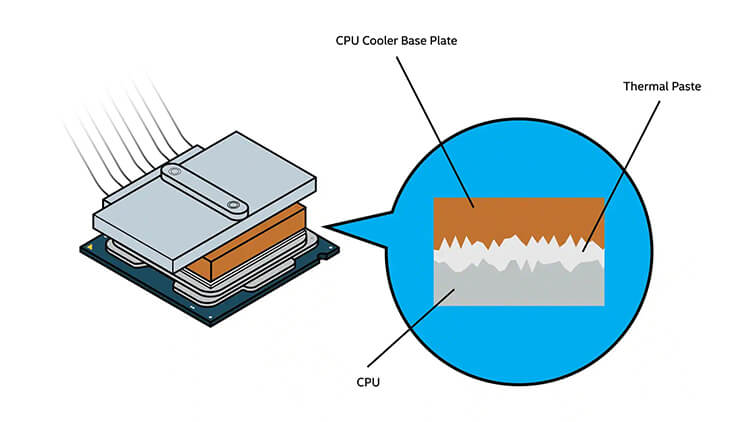
When it comes to CPUs and GPUs, both devices need a cooling system that will advocate a thermal paste to properly function. The thermal paste helps to create a better connection between the chip and the heatsink, which allows for more efficient cooling. Graphics cards mostly come with a pre-applied thermal solution to the heat sink. Unless you’re interested in aftermarket solutions for custom liquid cooling, you shouldn’t have to bother about fitting a cooler onto a GPU and applying a thermal paste.
For CPU coolers, the case is different; you can choose one, but you’ll almost certainly have to install it yourself certainly (DIY). This means you’ll need a high-quality thermal paste to safely dispatch heat without harming the components. If you don’t use thermal paste on your gaming CPU, you’re not getting the most out of it. Because of the significance of heat transfers, thermal paste is a hot topic in PC building, particularly in gaming rigs, where CPU coolers, system cooling, and performance are all important considerations.
How Often Should You Replace Thermal Paste?
The thermal paste needs to be applied to the top of a CPU to help dissipate heat. Over time, this paste can degrade and lose its effectiveness, leading to an increase in CPU temperature. For this reason, it’s important to periodically replace the thermal paste on your CPU. How often you should do this depends on several factors, including the type of thermal paste you are using, the age of your computer, and how often you use it. In general, most people will need to replace the thermal paste every 6-12 months.
There are several reasons why you should replace the thermal compounds after two years:
- First, if the thermal compound is old or dried out, it will not be able to properly dissipate heat from the CPU. This can lead to overheating and system instability.
- Second, a bad or inadequate thermal compound can actually increase temperatures by up to 10 degrees Celsius.
- And finally, using a good quality thermal compound can help improve system performance by up to 5%, which is theoretically 10% if you enjoy continuous gaming.
So if you’re experiencing any of the problems mentioned above, it’s definitely time to replace your thermal compound!
Conclusion
With summer temperatures well into the triple digits, your computer is working harder than ever to keep you cool. While you can’t do much to help your machine run cooler, you can apply some thermal compound to help keep things running smoothly. A thermal compound, or thermal paste, is a substance that helps transfer heat from your computer’s CPU or graphics card to its cooling system. Applying a thin layer of thermal paste to these components can improve their performance and help keep your system from overheating.
It’s important to consider the type of material of a thermal compound when choosing for higher performance PC building and expensive gaming rigs. Some compounds are better at transferring heat than others, and some are more durable and less prone to drying out. There are also different colors of thermal paste available, so you can choose one that will blend in with your computer’s hardware.
Frequently Asked Questions
Is thermal paste really necessary?
Thermal paste is a viscous material that is applied to components in a computer CPU and GPU to increase the heat transfer between their heatsinks (cooling systems). This is important because it helps ensure that the CPU and GPU and their respective heatsink are working together as efficiently as possible to keep your computer running cool for a longer period and make its performance long-lasting.
What does thermal paste do?
Thermal paste is used to fill in the microscopic imperfections and act as a heat transfer pathway between the CPU or GPU and the heatsink. This is true before installing any type of cooling solution, such as a water block radiator or an air cooler to optimally dissipate heat from the processor IHS integrated heat spreader plate. Thermal paste, in our opinion, is an essential component of any PC build and should not be overlooked in order to avoid overheating.
Can I use toothpaste as thermal paste?
Toothpaste is not recommended as a thermal paste because it does not have the right thermal conductivity properties. It also contains abrasives that can damage the delicate surfaces of heat sinks and processors. Though some people have suggested hair wax and toothpaste as an alternative to thermal paste, they are wrong. We test this and find it a temporary solution that dries out and cracks, and ends up damaging our system after a few days. Both toothpaste and hair wax substitutes decay and could not handle high temperatures which makes them poor solutions for thermal conductivity in PC parts.
Does thermal paste help with overheating?
Some people believe that thermal paste isn’t necessary for the overheating system. This is however just an assumption not an observation, any computer expert or tech geek including I will not support this assumption and could not recommend it because even though we have IHS on CPUs and GPUs silicon, there needs a medium like thermal paste to transfer heat to the heatsink without causing a fraction which certainly solves the overheating issue. This is why a good thermal paste is the best fix for overheating CPU and GPU.