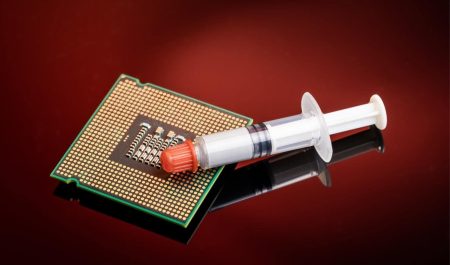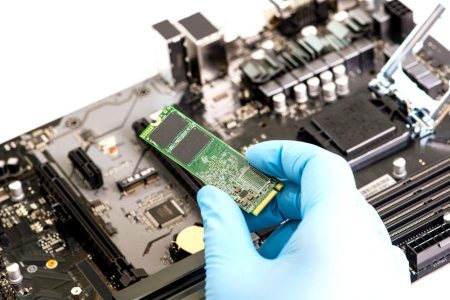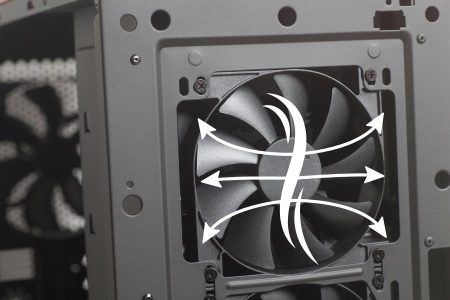If you’re not sure which hard drive is compatible with your computer system, here is our computer’s tech expert guide for HDD compatibility. To help you out, first, we understand the best types of hard drive interfaces, then its generation for making the right choice for your gaming PC or workstation build.
Types Of Hard Drive Interface (HDD Interface Or Connectors)
To our research and knowledge, hard disk drives are classified into five types of interfaces:
- SATA Interface (Serial ATA)
- IDE Interface (Attachment (P) ATA (Parallel) AT)
- SCSI Interface (Enhanced Small Disk Interface-ESDI)
- SAS Interface (Serial Attached SCSI)
- Fiber Channel (Fibre Channel Host Adapters)
Out of these types, only two have seen modern hardware and devices. One is IDE Interface, which is common in most previous gen laptops and uses the (PATA) Parallel ATA connectors. Second, the most well-known and current type is SATA Interface, which is faster than PATA (IDE) drives and is currently the only well-known type that improves over generations and can be found in both hard drives and SSDs.
Generations Of SATA Interface (SATA HDD to SATA SSD Compatibility)

When it comes to hard drive compatibility, learning about the generations of modern SATA interfaces will help you decide whether you want an internal or external hard drive to be used for gaming.
The SATA interface known as (Serial Advanced Technology Attachment) has become a standard for HDDs in 2003 which is a faster bit-serial interface, than ANSI and PATA. In beginning, the SATA interface HDDs are known as enterprise HDDs but soon they become the most common interface.
In 2004, the first SATA interface hard drive was released officially. It has become the most popular type of drive for desktop and laptop computers, till now. You can also find 2.5 inches SSD with a SATA interface as this is reliable for HDDs, and it is cheaper. Which is the reason its bus speed continues to improve with each new generation, as described below. However, it is still unable to communicate natively with the fastest NVMe SSDs.
There is three generations gap that we have seen in SATA Interface:
- SATA I (SATA One)
- SATA II (SATA Two)
- SATA III (SATA Three)
Speed Of SATA I (SATA One)
The first generation SATA interface (SATA I) has a speed of 1.5Gbps and a bandwidth of up to 150MBps. This is common for all 3.5 inches desktop HDDs and 2.5 inches compact (laptop HDDs).
Speed Of SATA II (SATA Two)
The second-generation SATA interface (SATA II) has increased speed to 3Gbps and is compatible with devices that use a 3.0 Gbps SATA interface. But the maximum bandwidth remains up to 150MBps. This generation is also common for both 3.5 and 2.5 inches hard disks.
Speed Of SATA III (SATA Three)
This is the most recent generation, with a SATA 6Gbps speed rating. This time, not only was the SATA interface improved to 6Gbps speeds, but the maximum bandwidth reached 600MBps. However, this generation of SATA is not backward compatible and is found in 2.5 inches SATA SSDs as well as 3.5 inches desktop hard disks and 2.5 inches small hard disk types.
Can You Use Any Hard Drive For Gaming PC?
As a computer geek, I haven’t stopped you from using any hard drive for your gaming PC provided that it meets the system requirements. In a typical order, hard drives are used as secondary storage for games and large media files.
It is also true that having multiple storage devices allows you to manage data more effectively. However, if you’re thinking about getting an HDD for gaming, you should know that they come in a variety of forms, sizes, and speeds, so make sure you get one that’s compatible with your system.
The 2.5-inch drives (SSDs and HDDs) are designed used for laptops for being compact as well as desktops, while 3.5-inch hard disk drives are specific for desktop computers because of their large dimensions.
In comparison to 2.5 HDDs, the large size of 3.5-inch hard disc drives has some advantages. This makes them compatible with servers and network-attached storage (NAS) to be dedicated file storage that allows multiple users to access centralized disc capacity at the same time.
This work necessitates continuous data loads in and out, which generates heat, and larger HDDs can handle heat better than smaller HDDs. However, the disadvantage is they are bulky and cannot fit in laptops.