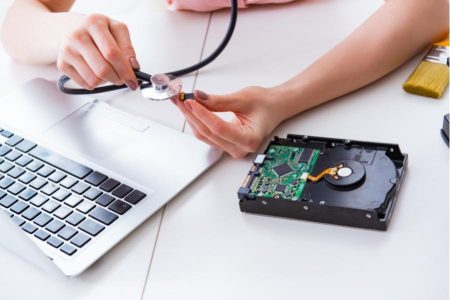In the world of gaming, solid-state drives (SSDs) have gained popularity for their faster read and write speeds in comparison to traditional hard disk drives (HDDs). While they offer many advantages, there are also a few drawbacks to consider. In this guide, we will delve into the Pros and Cons of SSD for Gaming, helping you make an informed decision on whether it’s the right choice for you.
Best SSD for Gaming
Pros of SSD for Gaming
Faster Boot Speeds:
Regardless of the operating system on your PC, SSDs allow for faster boot times, which means you can start your computer and get into your game faster.
Quicker game loading times:
Because SSDs have faster read and write rates than traditional hard drives, they can drastically cut game and level loading times. This means that games will start faster, and the time between levels, maps, or scenes will be shorter, which might increase the entire gaming experience.
Improved Gaming Performance:
SSDs can boost overall gaming performance by shortening the time it takes the computer to access and load game data. This may also result in less stuttering and lag in-game. Meaning the low latency of gaming SSD will handle gaming better than HHD.
Increased Stability:
SSDs are significantly more stable than regular hard drives because they have no moving parts. This lowers the likelihood of data loss due to mechanical failure. SSDs are also less likely to be destroyed by physical shock or vibration, making them more trustworthy.
More Energy Efficient:
SSDs require less power than traditional hard drives to operate, which can help extend battery life on laptops and reduce energy usage on gaming PCs.
Cons of SSD for Gaming
Expensive:
SSDs are typically more expensive than regular hard drives. This means that consumers may have to spend more money to update to an SSD, which can be a major expenditure if M.2 and NVMe SSDs are chosen over the most prevalent SATA SSDs.
Compatibility:
Some older motherboards may be incompatible with the most recent M.2 and NVMe gen 5 SSDs, limiting users’ options. This will be a disadvantage because of restricted upgrade choices when you upgrade to a new motherboard.
Reduced Write Cycles:
As their durability rating indicates, NAND flash SSDs have a limited number of write cycles before the cells wear out. This can shorten the drive’s overall lifespan. This means that SSDs may need to be replaced more frequently than regular hard drives.
TRIM Support:
Few operating systems do not support the Trim feature which will result in a loss in performance over time. Trim is beneficial to SSD health since it helps to extend the life of SSDs by cleaning out NAND cells and erasing deleted garbage store files. However, it is also a disadvantage for data recovery because Trim makes SSD data recovery difficult.